#ExploreTheCosmos
Coamic-OS is an AOSP | CAaF based custom aftermarket firmware distribution for Android™ devices with OMS | Substratum support. Our aim is to deliver light-speed performance with plenty of features, fluidity at every edge, and good battery life. We hope that you'll love our work, and help us in making it even better in the future.
#Recent Screen
#Navigation Bar
#Lockscreen
#Quick Settings
#Volume Rocker
Coamic-OS is an AOSP | CAaF based custom aftermarket firmware distribution for Android™ devices with OMS | Substratum support. Our aim is to deliver light-speed performance with plenty of features, fluidity at every edge, and good battery life. We hope that you'll love our work, and help us in making it even better in the future.
Based on Android 8.1.0 Relese 1
Key Fetures
- OTA Support
- Ambient Display
- Custom Themes
- Partial/Full Screenshots
- Incall Vibration Options
- Material Toast Notifications
- Round Icons
- Power Menu Options
- Under The Hood Improvements
Basic Custmization
#Recent Screen
- Clear All Recents FAB
- Immersive Recents
- Hide apps from recents
#StatusBar
- StatusBar Items
- VoLTE Switch
#Navigation Bar
- Navigation Bar Tuner
#Lockscreen
- Lockscreen Weather
- Lockscreen Tuner
- Lockscreen Mediaart
- Lockscreen Charging
- Lockscreen Quick Unlock
- Lockscreen Pin Scramble
#Gestures
- Double Tap to sleep Options for
- Statusbar
- Naigation Bar
- Lockscreen
- Flashlight Toggle
#Notification
- InCall Vibration Options
#Quick Settings
- Smart Pulldown Options
- QS panel Columns and Rows
#Volume Rocker
- Do not Distrub Switch
- Volume Rocker Music Controls
- Volume Buttons Swap
- Volume Rocker Cursor Control
- Volume Rocker Wake
#Miscellaneous
- Extended Restart
- Dashboard Conditions Toggle
- Night Mode Options
- Battery Usage Alerts
- Wakelock Blocker
- Alarm Blocker
- Wake on Plug
- CPU info Switch
#Fetured Stuffs
- Cosmic-OS Wallpapers
- Cosmic-OS App
- Adaptive Icons
And last but not thr least, the Galaxy to #ExploreTheCosmos








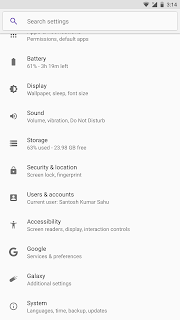




0 Comments