Android P Beta Version Finally Launched! 😍
How to install Android P on a compatible device? 😊
1. Visit Click Here
2. Select your compatible smartphone model and click on "Enroll device" next to it.
3. Agree to T&Cs and tap on "Join Beta." Click OK to confirm.
4. The OTA update notification will arrive on your smartphone within 24 hours. When it arrives, tap on "Download."
5. Tap on "Restart" and a preview version of Android P will begin installing on your phone.
It's compatible with 11 different smartphones including Sony Xperia XZ2, Xiaomi Mi Mix 2S, Nokia 7 Plus, Oppo R15 Pro, Vivo X21, OnePlus 6, Essential PH‑1, and Pixel phones.
Thanks, Keep Sharing 👍
How to install Android P on a compatible device? 😊
1. Visit Click Here
2. Select your compatible smartphone model and click on "Enroll device" next to it.
3. Agree to T&Cs and tap on "Join Beta." Click OK to confirm.
4. The OTA update notification will arrive on your smartphone within 24 hours. When it arrives, tap on "Download."
5. Tap on "Restart" and a preview version of Android P will begin installing on your phone.
It's compatible with 11 different smartphones including Sony Xperia XZ2, Xiaomi Mi Mix 2S, Nokia 7 Plus, Oppo R15 Pro, Vivo X21, OnePlus 6, Essential PH‑1, and Pixel phones.
Thanks, Keep Sharing 👍

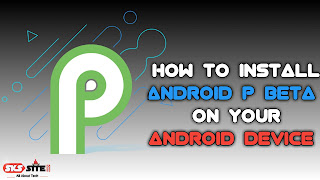
0 Comments